
Today, Creative Team Member, Trish Hoskin, shares how to Blend with Color.
Blend with Color
Introduction
You blending success if often determined by color selection.
- Select aA DigitalART supplies to support your photos.
- Create BALANCE with PRIMARY and ACCENT colors.
- Lead the eye around your layout design with strategic placement of Elements.
Use ArtPlay Palettes to support your photos:
- Inclusive color co-ordinated palette.
- Pre-designed BALANCE of color.
- Variety of digital elements to complete your layout design.
1. Make Selections
Choose your photo(s) and DigitalART supplies.
- Select a photo or multiple images that inspire you to create the artistry.
- Choose an ArtPlay Palette that supports the COLORS in your image.
- Consider the PRIMARY, or more prominent colors, as well as the ACCENTS.
NOTE.
- PRIMARY colors refer to those MOST prevalent in your photos and are usually the LESS eye-catching neutral and SATURATED colors – Examples include an expanse of blue sky, green grass and neutral tones in home environment.
- ACCENT colors are those bold and bright hues that ‘lead the eye’ but accommodate much SMALLER areas of your image – Examples include a bright red hat or small yellow flower.
TIP.
- Take your time looking at the image to notice ELEMENT PROPERTIES.
- This may help you decide HOW you wish to create with your chosen image and help you select an ArtPlay Palette.
- Marry the COLOR and MOTIF of your photo with that of an ArtPlay Palette.
See also Design Principles and Element Properties.

2. Establish Foundation
Create a New Layout and begin adding layers.
- Select an Artsy Paper from an ArtPlay Palette, or create your own, as outlined in detail in The ArtsyCanvas.
- Blend your photo into the layout foundation using Layer Mask + Brushes or Clipping Masks.
- Add additional Transfers and Overlays, Brushes and Elements to support your image.
- Recolor any of the elements as preferred.
NOTE.
- You will know you have made the right color choices if your photo blends with your selected aA DigitalART supplies.
- Trish typically creates her layout designs at 1200 x 1200 pixels at 300 DPI.
- Notice how the colors in the portrait image coordinate with those in the chosen ArtPlay Palette Sashay.

3. Layer Complexity
Add more element layers to elevate visual interest.
- Adding more layers to your foundation increases complexity in the design, and therefore VISUAL INTEREST.
- Move each element onto your layout using the Move Tool and experiment with different placement.
- ROTATE, RESIZE and REPOSITION as preferred.
- Drag the element up/down the Layers Panel.
- Apply Blending Modes to create DEPTH and COLOR ENHANCEMENT in your design.
NOTE.
- This process is much like adding pieces to complete a jigsaw puzzle – A little trial and error is required to find the ‘best fit’ for the elements.
- This is a good time to add a few ACCENT colors and practice using Design Principles with Element Properties.

4. Complete Design
Create a focal point for your title.
- Add WordART to an area of interest in your design.
- Support with dimensional elements to create a FOCAL POINT.
- Select embellishments with varying Element Properties to enhance VISUAL INTEREST.
NOTE.
- Notice how this element CLUSTER covers the area where the green area of the portrait blends into the layout background.
- The placement of the WordART + Embellishments also creates a VISUAL TRIANGLE.

DigitalART Supplies
See designer process notes and complete list of aA DigitalART supplies.
Summary
Choosing the appropriately colored DigitalART supplies can help you blend your photos.
- Choose aA DigitalART supplies that coordinate with the PRIMARY colors in your photos.
- Select supporting elements in ACCENT colors to lead the eye and add VISUAL INTEREST to your layout designs.
- Experiment with digital element placement to learn Design Principles.
- RECOLOR elements as preferred.
WE INVITE YOU TO:
- Read this Color Matters on the aA Blog.
- Watch this Evenfall into Layers of Blending Modes video on the aA Youtube Channel.
- Learn how to Colorize Your Black and White Photos.





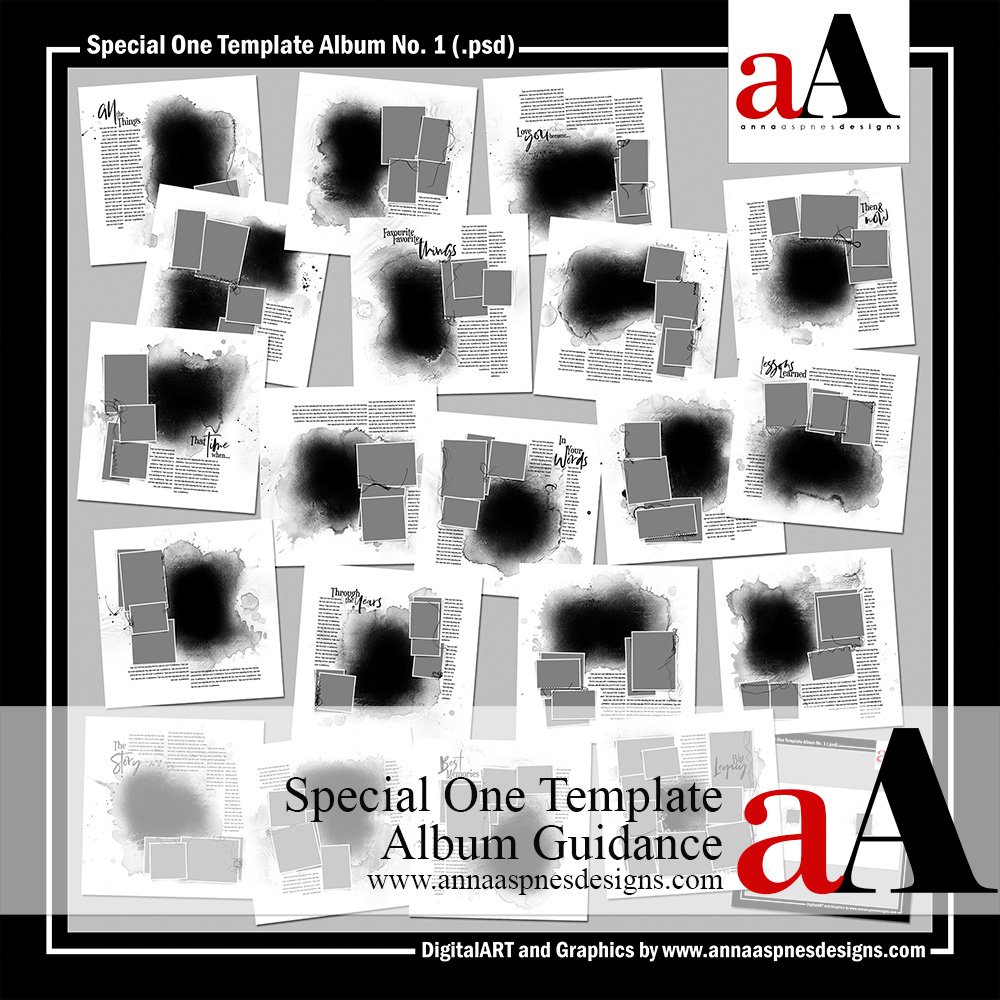


Recent Comments