
ArtPlay Brumal Digital Scrapbook Inspiration post for digital scrapbooking and photo artistry in Adobe Photoshop and Elements.
The purpose of this post is to inspire using the ArtPlay Palette Brumal and coordinating digital assets
ArtPlay Brumal Digital Scrapbook Inspiration
Click on the images below to access complete digital design supply lists and process notes.
1. Anchor With Elements
ADHERE THE BEADEDTHREADZ TO YOUR DIGITAL SCRAPBOOK PAGE USING ELEMENTS AND CLEVER PLACMENT.
- The BeadedThreadz is Adhered to the digital scrapbook page using elements from the ArtPlay Palette Brumal and HandStitchez No. 1.
- Notice how the other end of the WordART appears to be ‘held’ by the male subject in the photo.
- We also love how the horizontal thread Aligns with the photo horizon in the digital scrapbook page design.
SEE ALSO:
2. Blend with Masks
CLIP A PHOTO TO A FOTOBLENDZ CLIPPING MASK TO BLEND YOUR IMAGE INTO YOUR DIGITAL SCRAPBOOK PAGE.
- Layer your photo over a mask from Brumal FotoBlendz No. 1 and go to Menu> Layer> Create Clipping Mask.
- Apply a Blending Mode from the Layers Panel to the mask layer to add light and color effects to your photo.
- Matte your image with elements to frame and Lead the Eye.
SEE ALSO:
3. Beyond The Frame
EXTEND YOUR PHOTO BEYOND A FRAME IN YOUR DIGITAL SCRAPBOOKING PAGE.
- Layer your photo over a mask from Brumal FotoBlendz No. 1 and go to Menu> Layer> Create Clipping Mask.
- Apply a Blending Mode from the Layers Panel to the mask layer to add light and color effects to your photo.
- Matte your image with elements to frame and Lead the Eye.
SEE ALSO:
More Inspiration
Click on the images below to access complete digital design supply lists and process notes.
ArtPlay Brumal Collection
An old-time blue winter palette with an ancestry and heritage vibe in digital assets and art supplies for your memory keeping, digital scrapbook, and photo artistry pages.
Includes:
- ArtPlay Palette Brumal
- Brumal FotoBlendz No. 1
- HandStitchez No. 1
- Winter WordART Mix No. 2
- Artsy Layered Template No. 262
- ArtsyTransfers Brumal
Want More Digital Scrapbooking and Photo Artistry Inspiration?


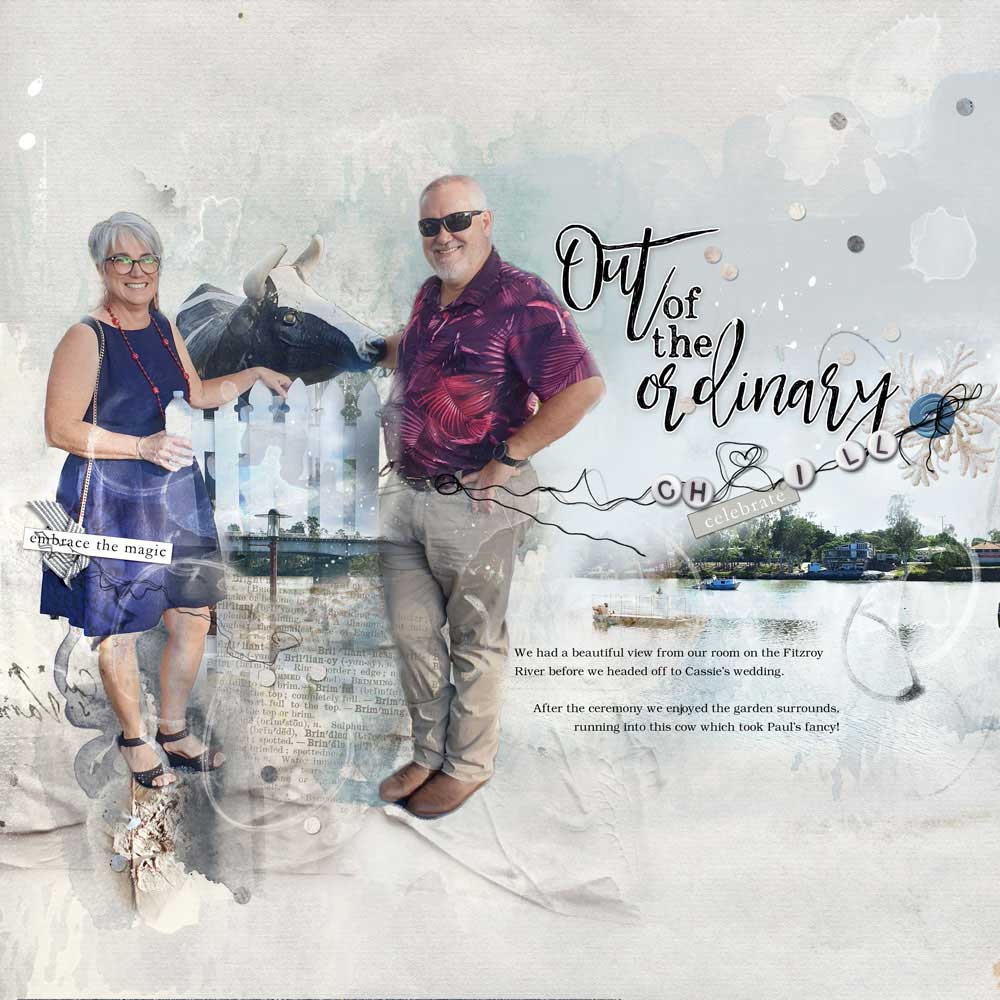
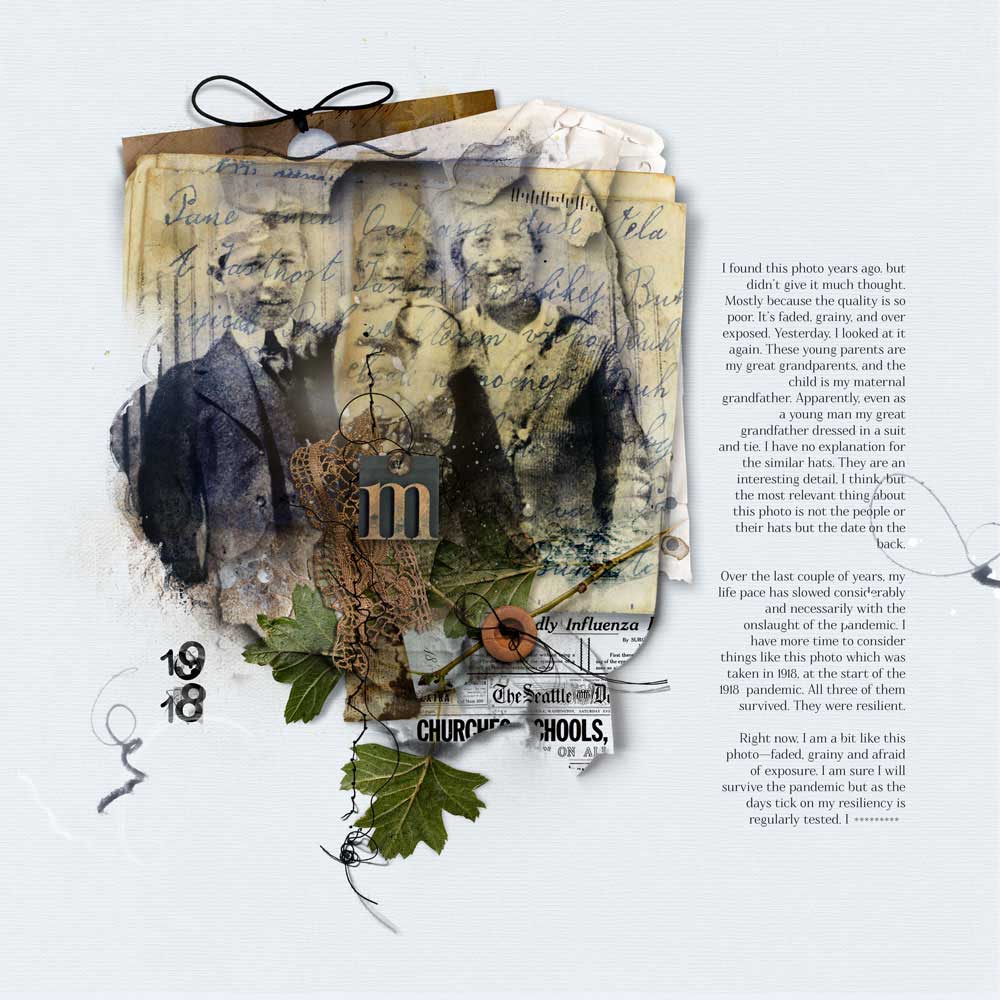




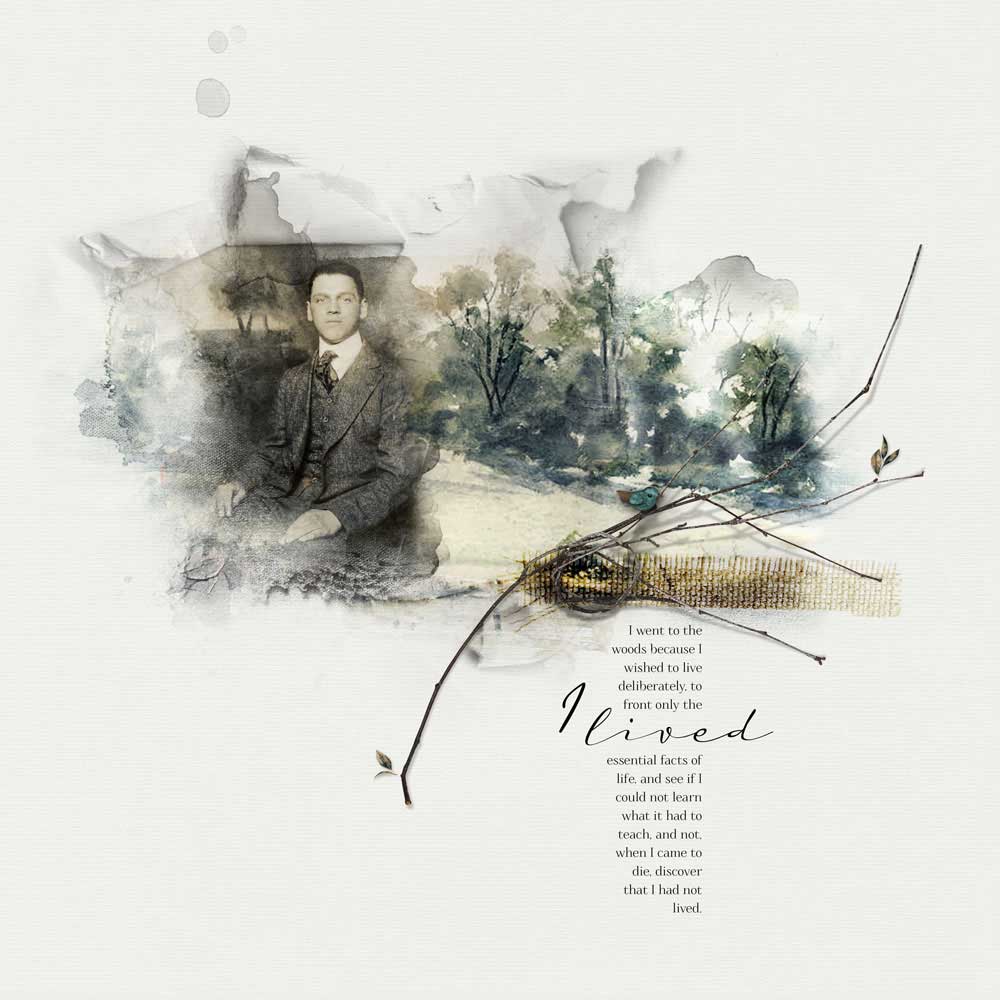
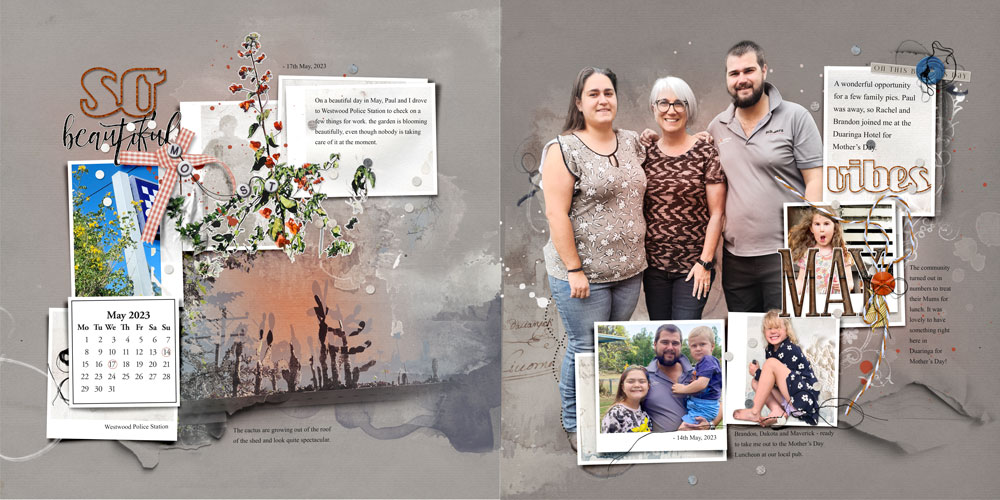
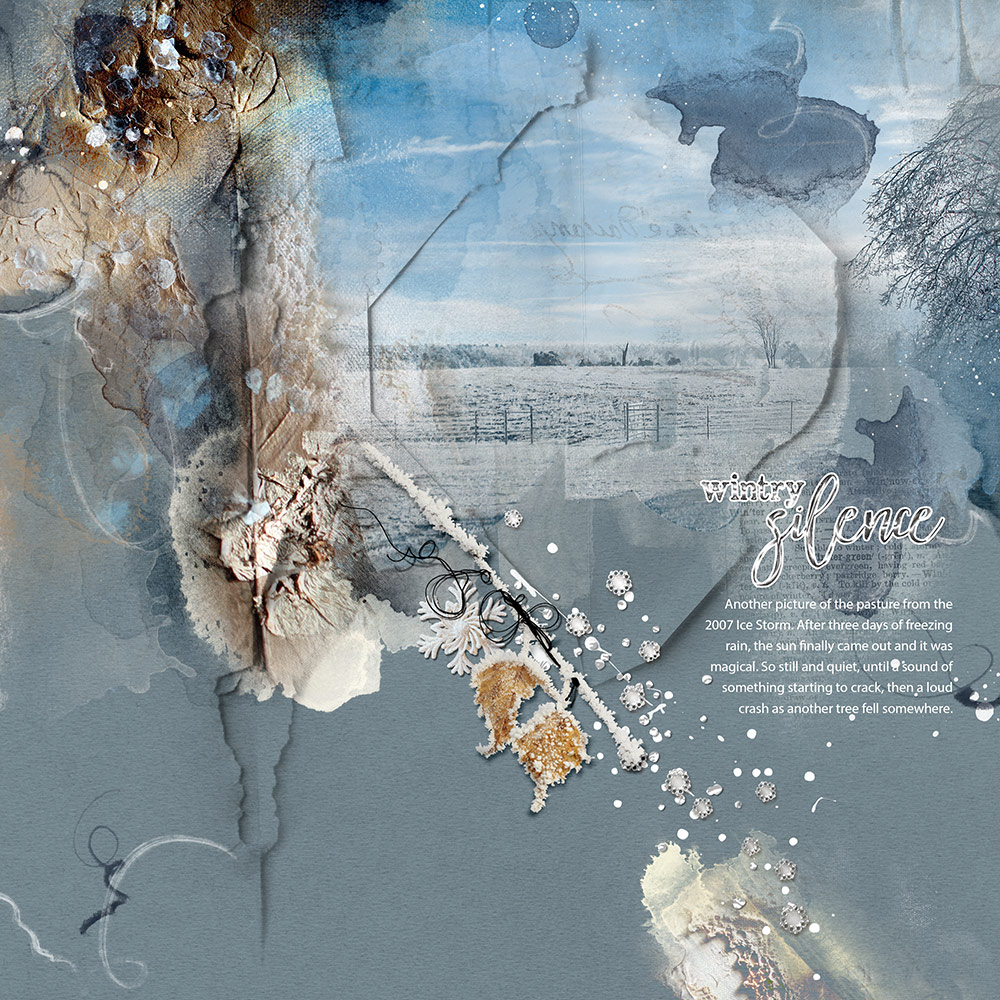
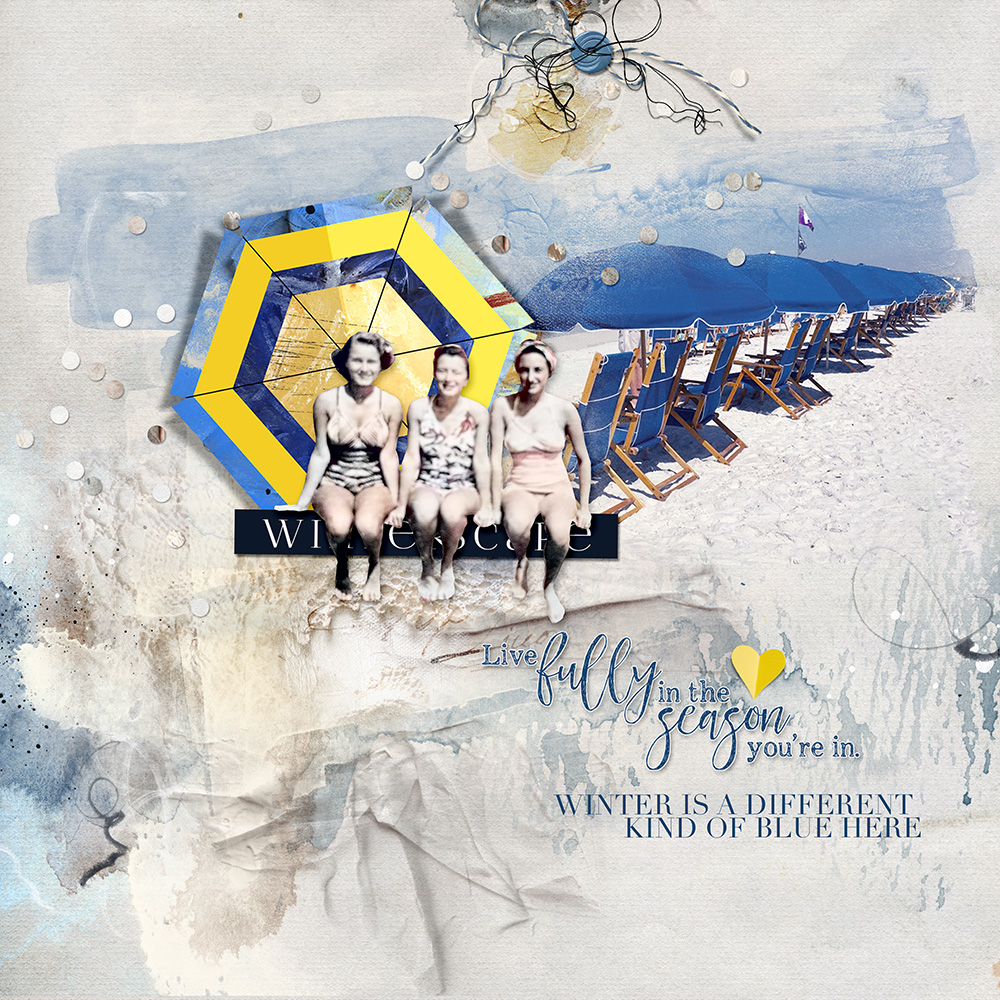
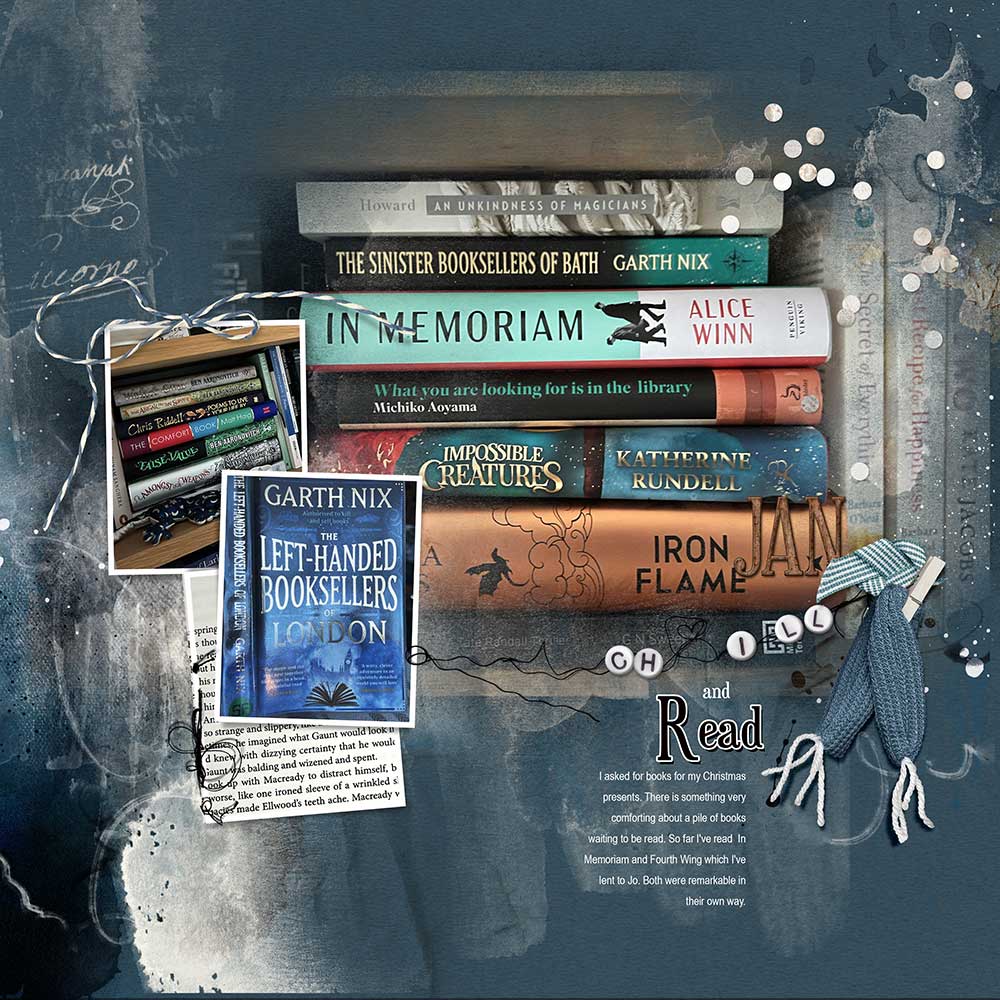
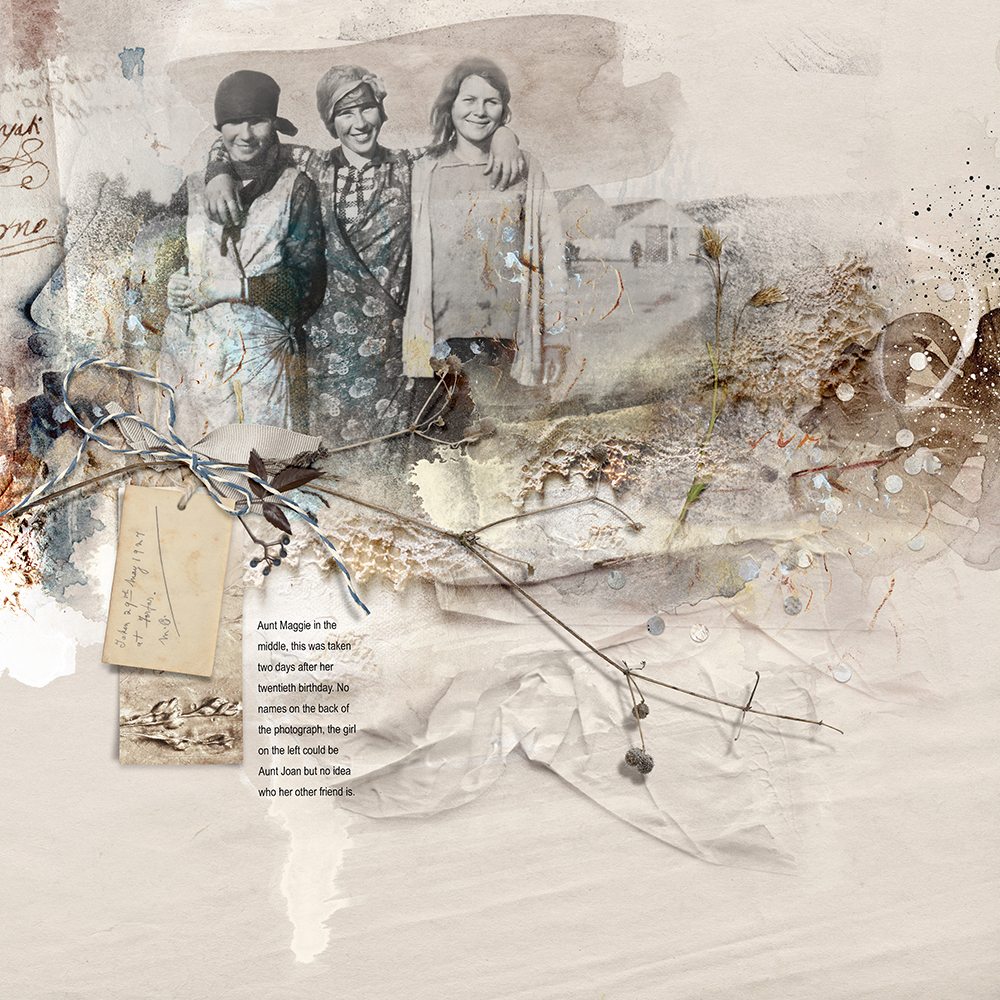

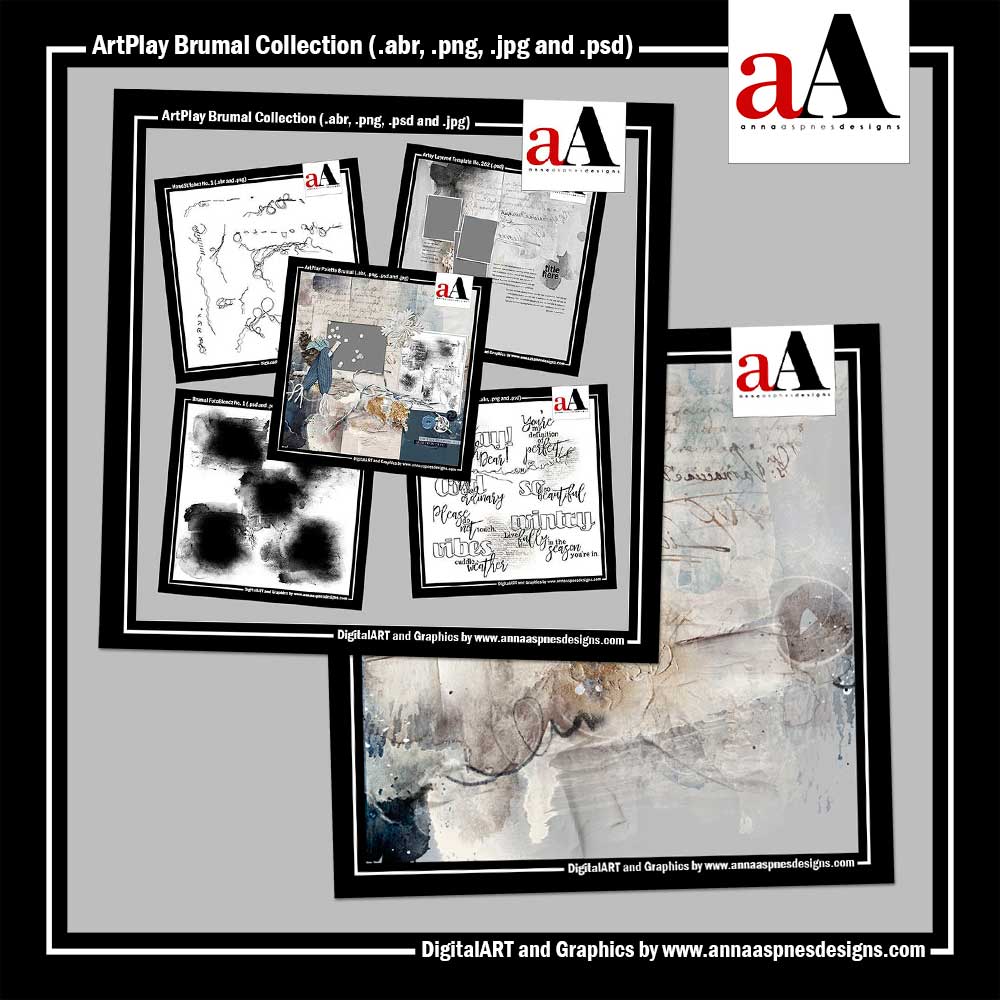






Recent Comments