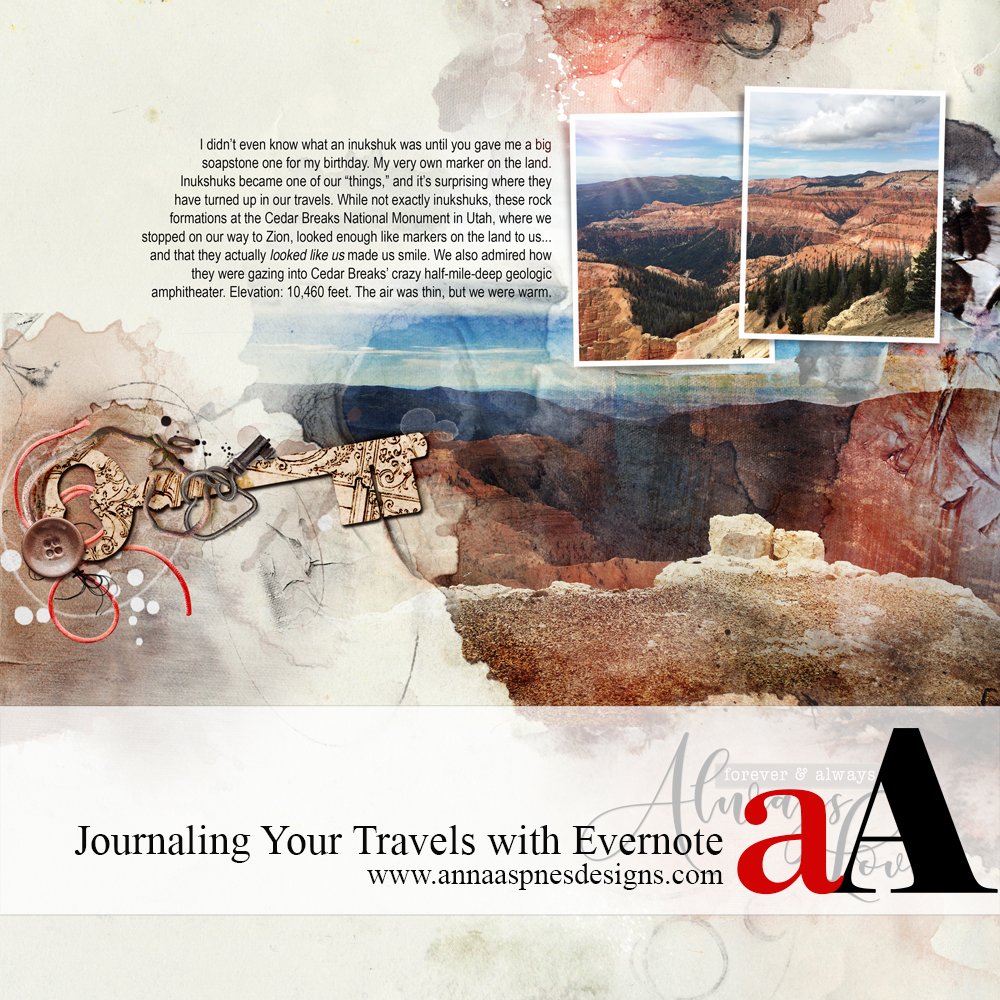
Creative Team Member, Laura, shares her advice for journaling your travels with Evernote.
Journaling Your Travels with Evernote
Every Moment Counts
Capturing the details can make all the difference in your travel journaling.
But it’s difficult to remember the moments of an adventure, when you are in the midst of enjoying the experience, and then return home to the whirlwind of getting back to normal.
The human mind can only recall so many memories at any given time.
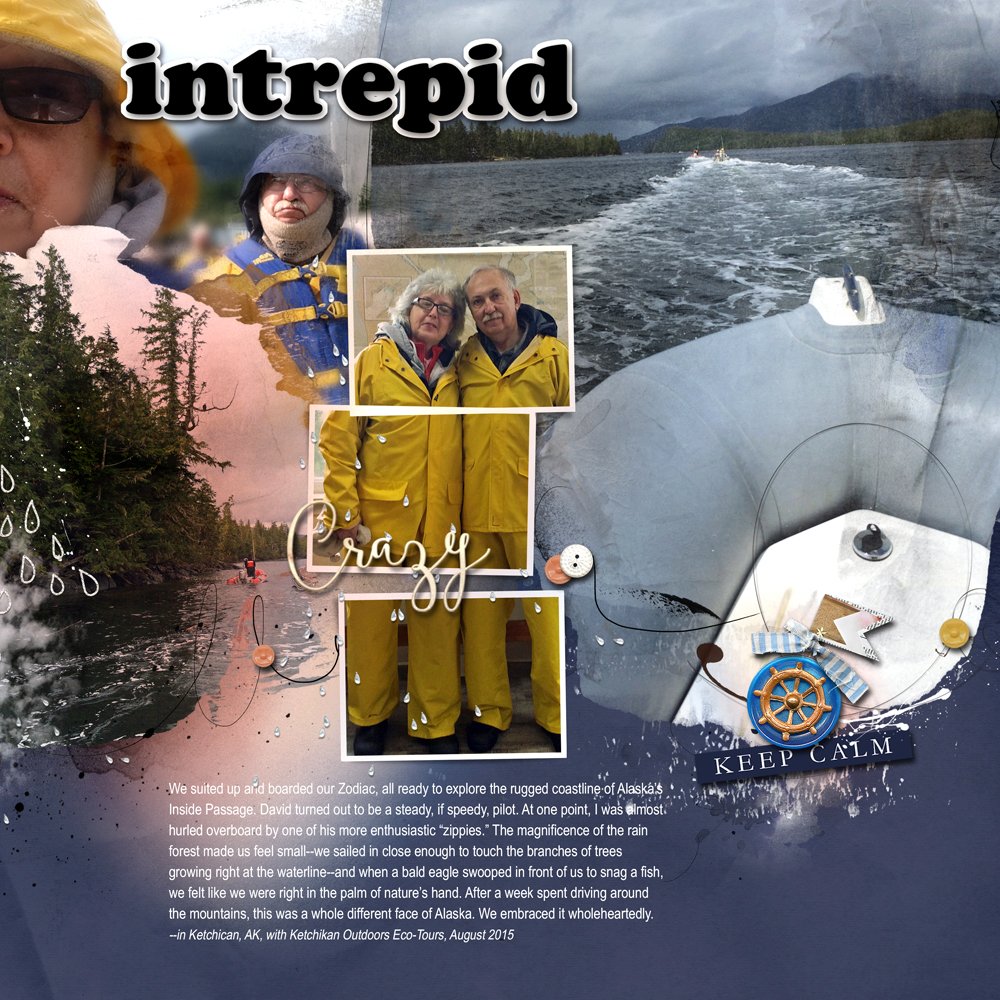
Get Personal
Identifying Personal Anecdotes to Enliven your Digital Artistry and Scrapbooking.
These are details I describe as “you are there” tidbits.
They complement and add meaning to photos in your digital artistry and scrapbooking pages.
For example:
Here are some memories that I recorded from our recent road trip to the Southwest:
- “In Utah, we call sagebrush ‘cowboy perfume’,” – Jess, the leader of our mule trek through Zion Canyon
- “Did you notice how those utility towers have the same shape as Kachina dolls?” – David, Glen Canyon Dam, Lake Powell
- “The Emerald Pool was surreal—an oasis in the middle of a desert.” – me, waxing poetic after our hike over a glass of wine
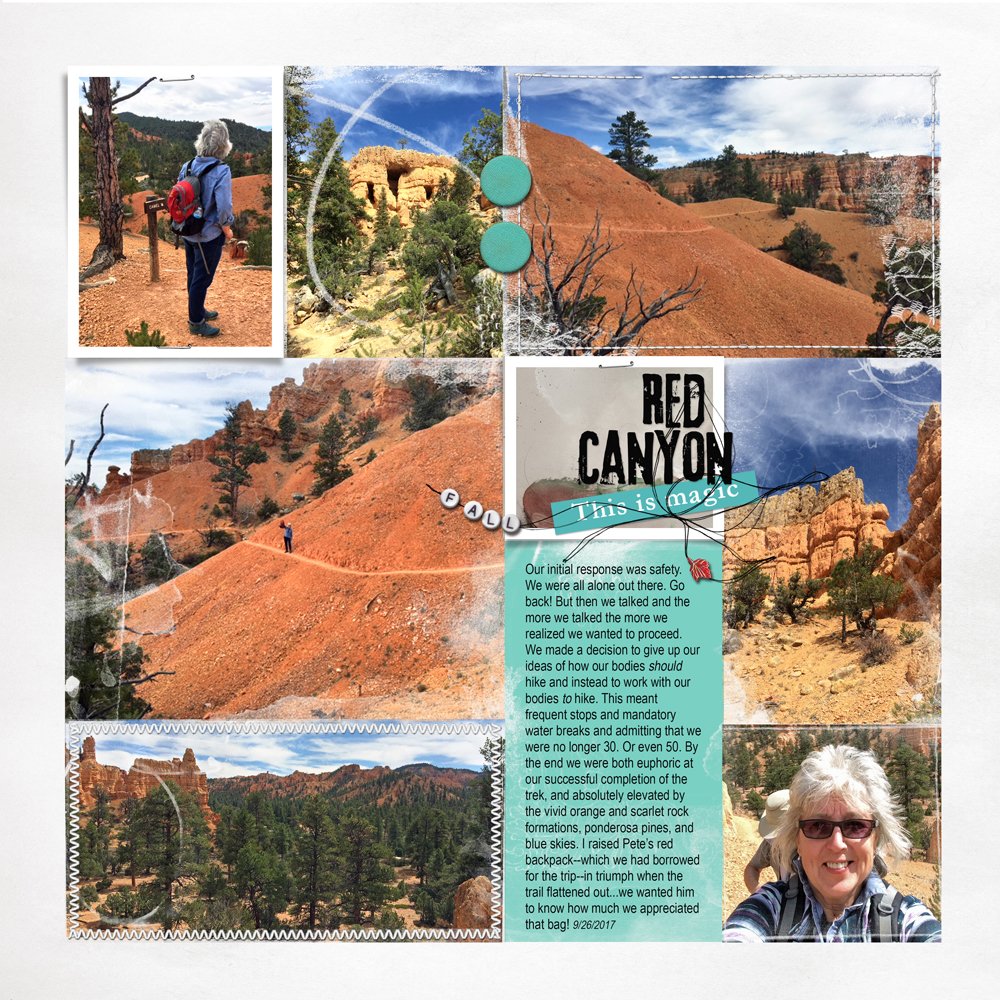
Add Wonder to Facts
The elements of wonder and surprise experienced in the moment inject personalization into your writing.
I find that they can excite your imagination and relive the experience when you begin to create your pages and recall the stories.
Those immediate personal impressions have become as important to me, as the facts that I also like to record, such as the history of a building or the traditions of a culture.
Combining your photos with a mix of both types of journaling will soon have your trip roaring back to life in full living color.
You can easily refresh factual knowledge via the internet (or from the brochures that you have carefully stowed away in your travel bag).
But personal anecdotes are so often fleeting, replaced by other stories as soon as you encounter the next fresh experience.
Document in the Moment
Identify a system to capture these memories and anecdotes.
My favorite tool is the Evernote phone app.
The New York Times reviewed the Evernote app, like this:
“Use Evernote as the place you put everything … Don’t ask yourself which device it’s on—it’s in Evernote.”
That sums it up for me.
Keep It Simple
The free version provides ample functionality for Memory Keeping.
The basic free version offers more than I will ever need to use.
Evernote does, however, offer three levels of paid subscriptions, and these are explained on their website.
The app can be used to:
- Create notes on the go.
- Clip research articles that you might want to reference later for use as journaling fodder.
This approach limits my interactions with technology when traveling and keeps the process simple.
The following screen shots from my iPhone5 show the simplicity of creating a note.
- Open the app and press Note.
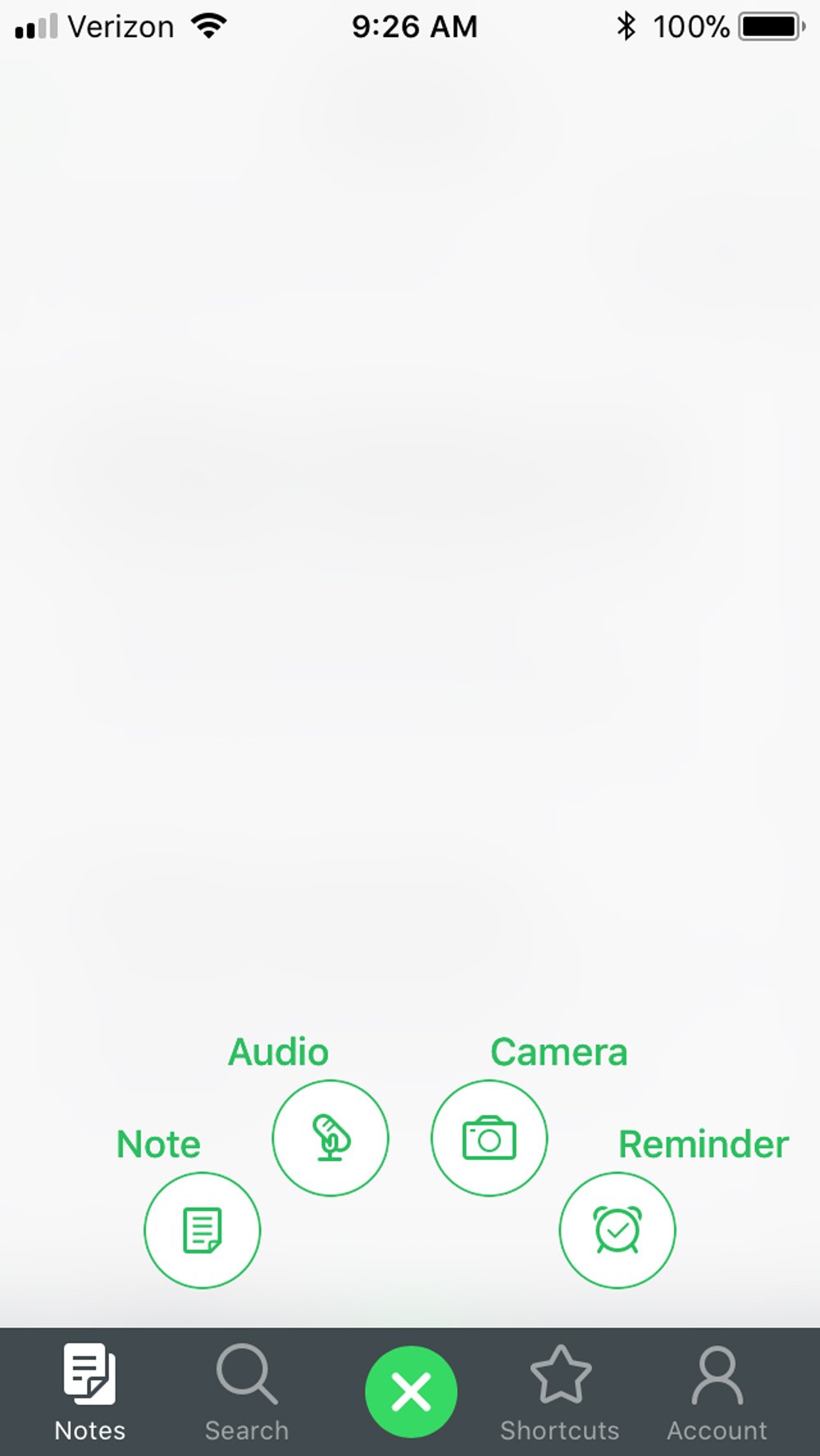
- The screen prompts you for a Title and to Start Writing.
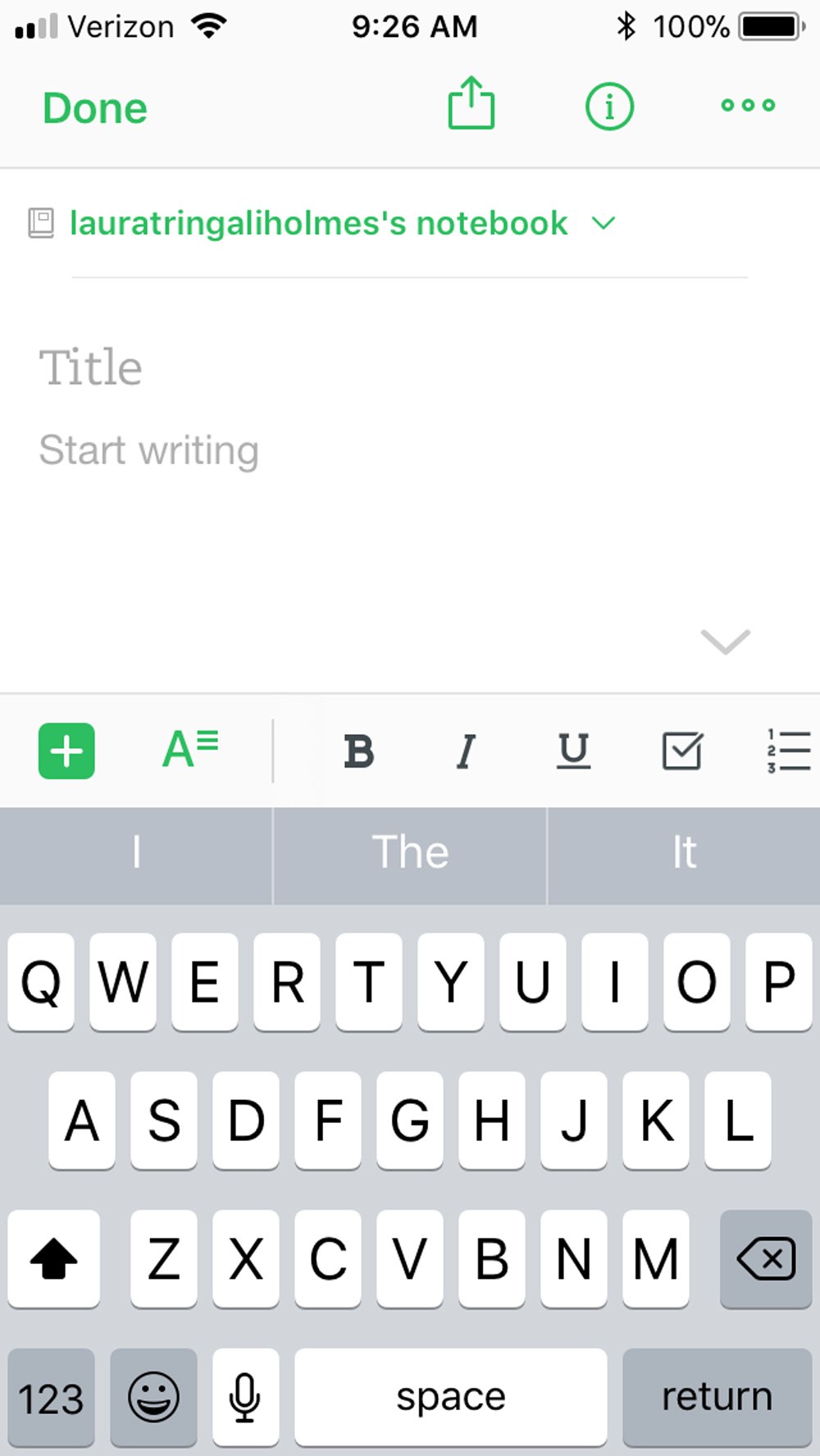
- The word Done will appear in the upper left corner as soon as you enter text. Press it when ready and your memories are saved, accessible both on your phone and synced to your computer.
You can call up the note at any time to edit or update, and Evernote will automatically save your changes.
The app is available for BOTH Apple and Android phones.
Tips and Tricks
When it’s not convenient to access your phone.
Clearly, if you are in a Zodiac boat zipping through Alaska’s Inside Passage, you are not going to be able to drag out your phone and take notes contemporaneously.
In cases like this, make a mental note of your emotions or an association.
Then as soon as you are able, whip out your phone and jot down the things you want to remember.
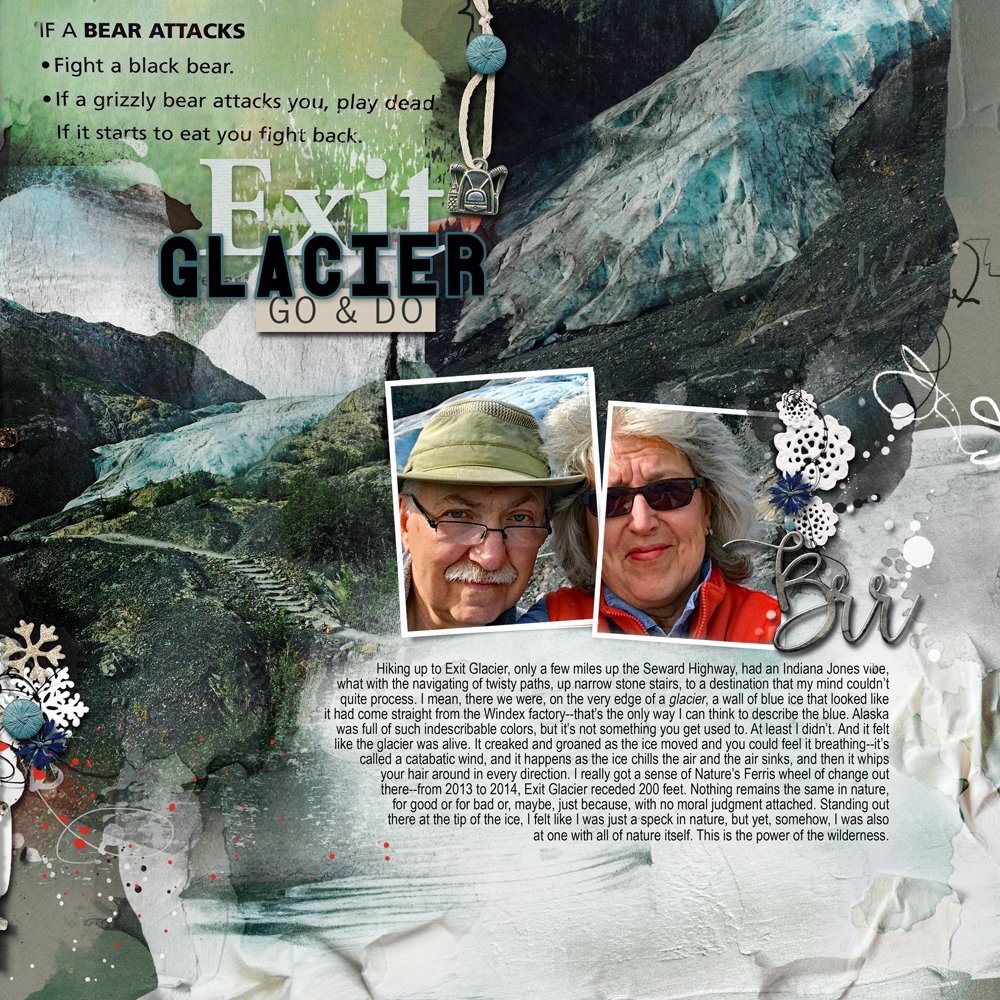
Give yourself permission not to seek perfect words.
You can use incomplete sentences.
Fragments and key words are often enough to document what you don’t want to forget.
For example:
It can simply be a Note To Self:
- “eagle fish story”
- “rocks look like me and David sitting on rim,”
- “glaciers = Windex.”
Don’t worry about your spelling or grammar – You can fix all that later from the comfort of your own home.
And you will soon come to find out how few words you can get away with.
No Cellular Service?
Keep a little Moleskine journal tucked in your backpack at all times, with a few pencils and pens.
This ‘just in case’ option enables you to record all details so that they can be later added into the Evernote app.
The Ultimate Goal
Have all your information at your fingertips when you are ready to document your photos.
Then make the artistry easy by using Template Albums by Anna Aspnes Designs, so you can focus on writing the stories that support your special memories and photos.
Memory storage is, of course, just the tip of the iceberg.
There are a few ways to increase the ease of distilling your thoughts into expressive stories that will be fun to write and fun to read.
I hope to cover these in another blog entry here soon.
Try Journaling Your Travels with Evernote for yourself and let us know how it goes – Post your digital artistry and artsy digital scrapbooking pages in The Gallery.
And if you liked this journaling your travels Tutorial, please consider sharing it using the social media buttons below.





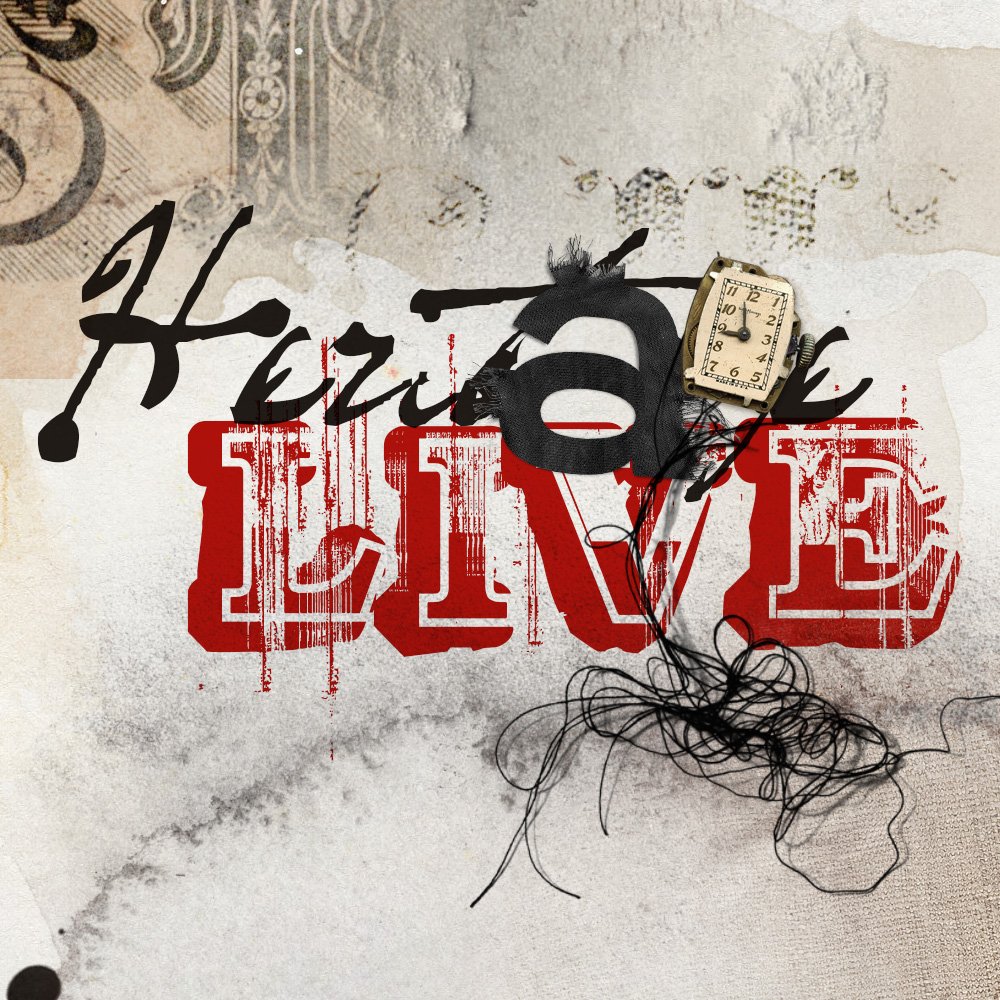


What a great article and layout. Thanks for sharing the information