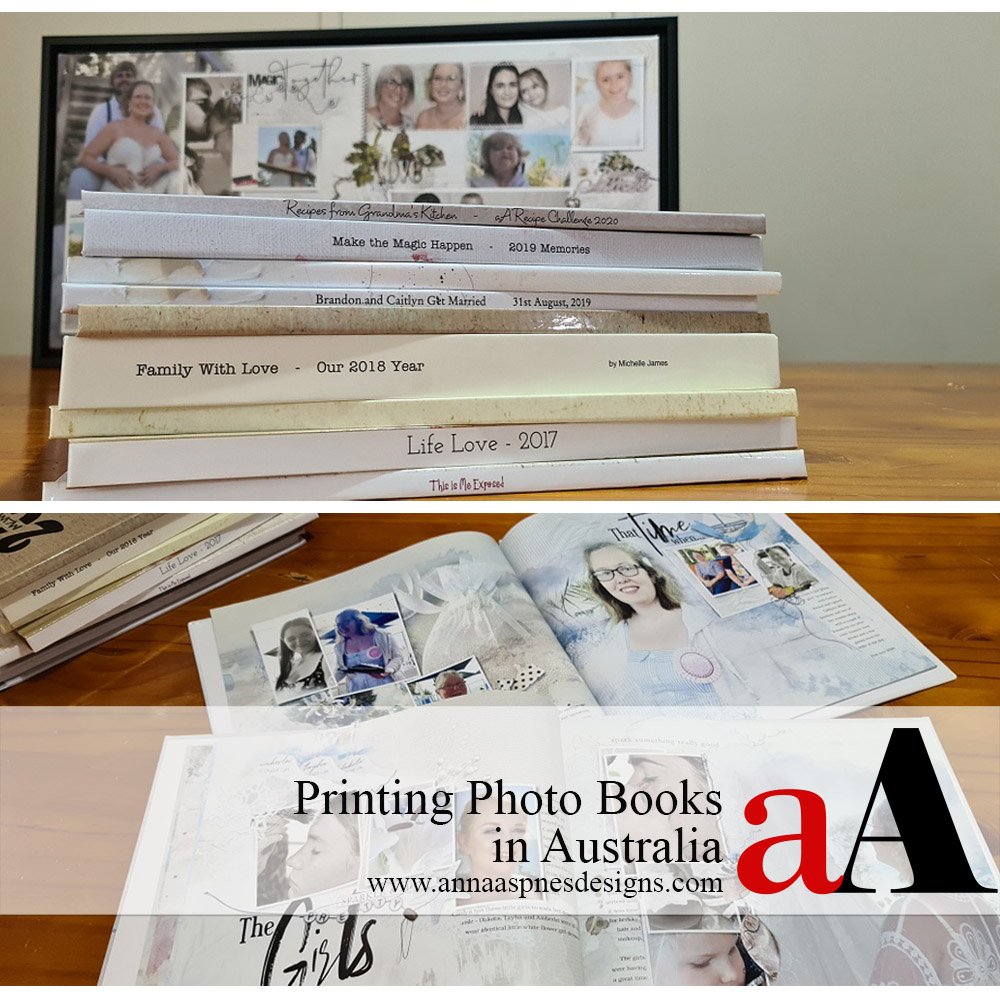
Today, Creative Team Member, Michelle James, is sharing Printing Photo Books in Australia.
Printing Photo Books in Australia
Introduction
Options for printing Photo Books are different here in Australia than in the United States.
- This is due in large part to the dollar conversion which can make printing cost-prohibitive.
- The cost and availability of shipping to Australia are also considerations.

I have printed many photobooks here in Australia.
- While many aspects of the printing experience vary from printer to printer, some features of the process are similar.
- Here I’d like to share with you my favourite five Australian printers.
- Note that all five options have great customer service options.
1. Mixbook Photo Co.
Mixbook prints beautiful Photo Books and offer the best quality of my five favourite printers.
- Find them at mixbook.com.
- Their prices are advertised in the Australian dollar.
- Mixbook uses an online interface for creating your Photobook to which you upload the .jpg files of your pages ready for printing.
- Signing up to Mixbook’s newsletter will keep you up-to-date with the details of specials they may run.
- The current special is also detailed at the top of their webpage for ease of access with as much as 45% discount.
- Mixbook prints your title on the spine of your PhotoBook with a limited choice of fonts.
- For a fee, Mixbook gives an option to upgrade the paper of your PhotoBook, or to create a Lay-Flat Album.
- Mixbook Photo Books have a maximum of 399 pages, with their Lay-Flat books having a 99-page maximum.
- The minimum number of pages is 10 so making Mixbook a great choice for small books.
- Standard shipping for a 12 x 12 inch Photo Book is $14.95 with express shipping being $20.95.
2. Blurb
Blurb is a great option for the printing of your photobooks and provides professional quality at a reasonable price.
- The Australian version of the Blurb Webpage can be found at blurb.com
- Prices are advertised in the Australian dollar.
- Blurb uses a free downloadable interface for creating your PhotoBook with the jpg files of your pages called BookWright which is extremely easy to use.
- You can add your pages to the interface as you make them and when you are happy with the whole book there is just one upload to their printing service.
- Signing up to Blurb’s newsletter will keep you up-to-date with any special they may have.
- These come along quite regularly with between 30-50 % discounts.
- Their current deal is also displayed at the top of their home page.
- Blurb prints the title on the spine of your PhotoBook.
- For a small charge, Blurb gives you to option to upgrade the paper of your book or to create a Lay-Flat option.
- Blurb PhotoBooks can include up to 440 pages with standard paper, 240 pages with their heavier papers, and up to 110 pages for the Lay-Flat option.
- The minimum number of pages is 20.
- The international shipping charge at Blurb is very reasonable at $14.29 for standard shipping of one 12×12 inch photobook.
- For $21.99 they will ship via express shipping.
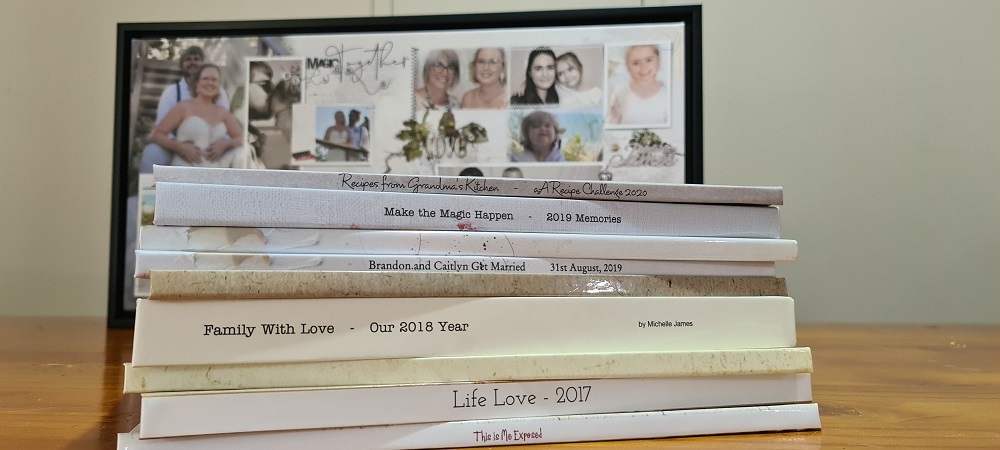
3. PhotoBooks R Us
PhotoBooks R Us is an excellent option for quality printing at a lower price.
- PhotoBooks R Us is a company that is Australian owned and operated.
- This company uses a free downloadable interface for creating your PhotoBook with jpg files of your pages for easy use.
- Their best prices are accessed by buying a voucher from their website for the sized book that you plan to create.
- These vouchers are heavily discounted (up to 70% off RRP).
- Subscribe to the newsletter to remain up-to-date with their best deals.
- You will have three months from the date of purchase to upload your book to print.
- PhotoBooks R Us does NOT print your title on the spine of your printed PhotoBook.
- You can upgrade for higher quality paper as well as a Lay-Flat option.
- May include up to 240 pages for a 12 x 12 inch book while other maximums apply to different types of books.
- The minimum number of pages is 20.
- A shipping charge of $9.09 is included in your voucher price, giving you nothing further to pay on ordering your PhotoBook.
4. Big W Photos
Big W Photos is the first printer I used in Australia and still offers excellent value, especially for the budget-conscious or when ordering gift albums.
- Found at com.au/.
- Offers quality printing options for your PhotoBooks at a great price.
- They use a free online interface for importing the jpg files of your pages to create your PhotoBook ready for printing.
- Big W Photo’s best prices are accessed by subscribing to their newsletter to keep up-to-date with the specific deals they are currently offering.
- ‘Buy Now Create Later‘ is their best deal which they offer from time to time – This deal provides significant savings and includes three months to create your PhotoBook.
- They do NOT print your title on the spine – Customer Service advises they are hoping to include this option in their next upgrade in mid-2021.
- Big W Photos do NOT offer upgraded paper or a Lay-Flat Album option.
- Their PhotoBooks can include up to 120 pages for a 12 x 12 inch hard-cover PhotoBook.
- They also offer a Premium padded hard-cover book where the maximum page count is 100.
- The minimum number of pages in any of their books is 20.
- Big W Photos offers free delivery to your closest Big W store or delivery to your home address for $7.95 for standard shipping or $24.95 for express shipping.
5. Snapfish Australia
Snapfish are an economical choice of printer for your PhotoBooks, a suitable choice for all kinds of printed Albums.
- The Snapfish Australia website.
- They offer excellent deals regularly.
- Use a free online interface for importing the jpg files of your pages to create your PhotoBook ready for printing.
- The best deals at Snapfish Australia are accessed by subscribing to their newsletter and they offer up to 60% off the total price quite regularly.
- Snapfish does print your title on the spine of your PhotoBook.
- Three different paper finishes are offered, as well as four styles for their PhotoBook covers.
- A 12 x 12 inch Hard-Cover PhotoBook printed at Snapfish Australia can include up to 150 pages.
- The minimum number of pages for any of their books is 20.
- Standard shipping for a Snapfish PhotoBook is $5.95 with express shipping charges being $9.95 which is very economical.
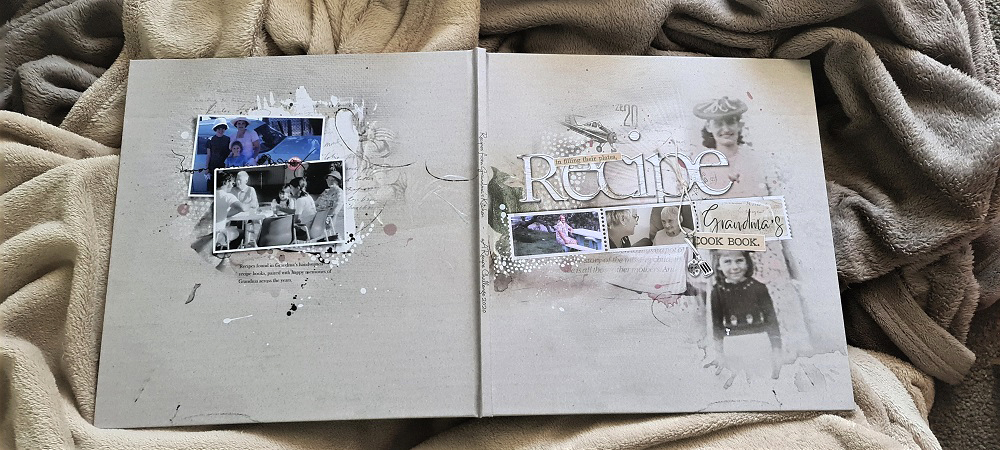
Summary
There are many quality options for printing in Australia and I have detailed my top five printers.
- I have printed PhotoBooks with ALL of these printing companies and have been happy with each of the results.
- They range from top-quality paper and printing to budget-conscious deals from a more economical printer.
- Blurb is my personal favourite as they produce beautiful PhotoBooks at a mid-range cost.
- Mixbook is my absolute favourite but is much more expensive.
- The final three companies consisting of PhotoBooks R Us, Big W Photos, and Snapfish Australia are all GOOD choices for the budget-conscious or gift albums.
Think about what is important to you in the printing of your PhotoBooks and choose a printer accordingly.
- Pricing, quality of paper, printing on the spine, and the number of pages available in each option are all valid criteria.
- Enjoy creating your digital scrapbooking and photo artistry projects, and make sure you print them.
- This is the final step to your photo book making process and is an integral step to their completion.
- It is SO rewarding and EXCITING to receive a printed digital scrapbooking and photo artistry!
See also:
- Why I Love the aA Project
- A Beginners Guide to Digital Scrapbooking
- Make an Artsy Photo Book
- Should You Print Your Artistry





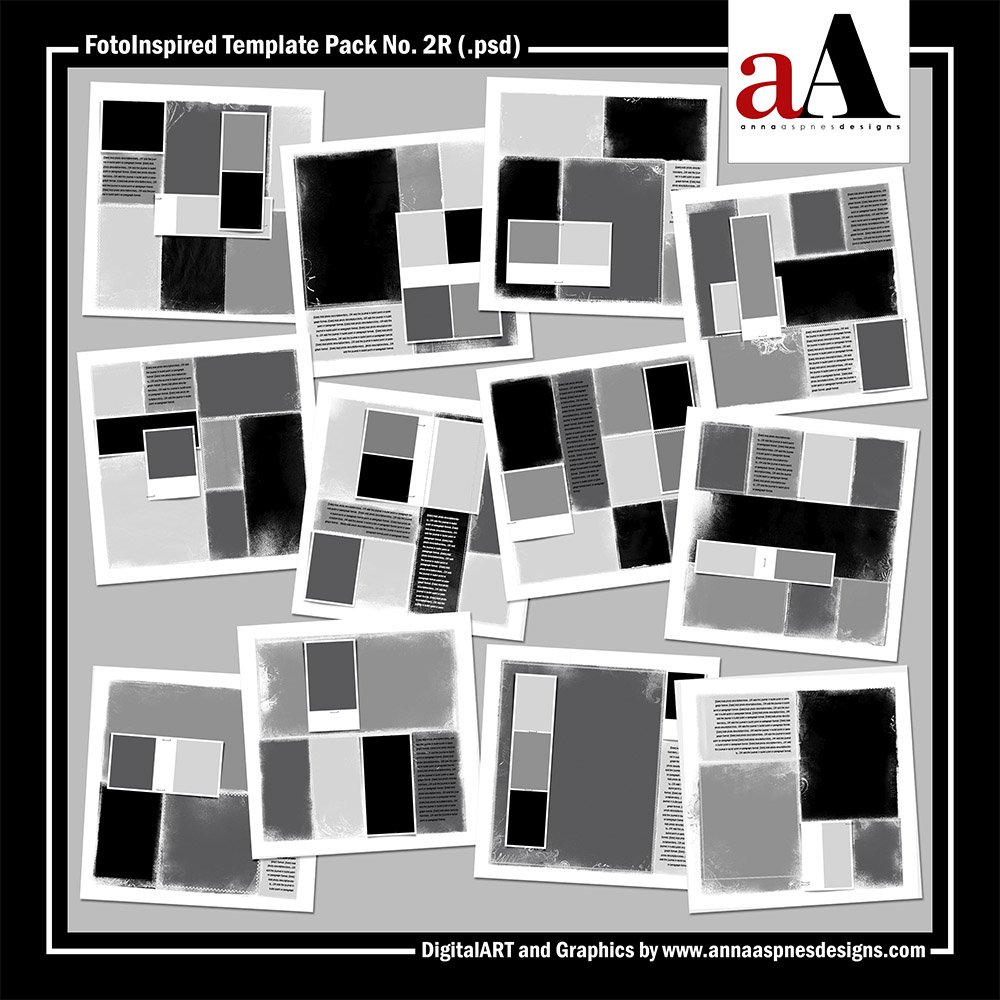


Nice tutorial, we also have an New Zealand version of Blurb as well
I think Blurb is an excellent choice all around.
Thank you for the info on printing photo books in Australia. It certainly is a minefield for beginners. I have used PhotoBook Shop and been very happy with results. Probably not the cheapest but great choices, service and good discounts available and the quality/colour is excellent.
Glad the post is helpful Christine.
Thank you for this tute, it is much appreciated as are all of these wonderful tutorials. I agree with Christine it is a minefield for beginners. Does anyone know if there is a printing service that will take a double layout?
According to Michelle Blurb allows for double pages and this is her preferred option. The other companies do not as far as she is aware. A great reason to use Blurb in her opinion, but also not the cheapest of options!